
Business Backup Service
Backup from anywhere to anywhere
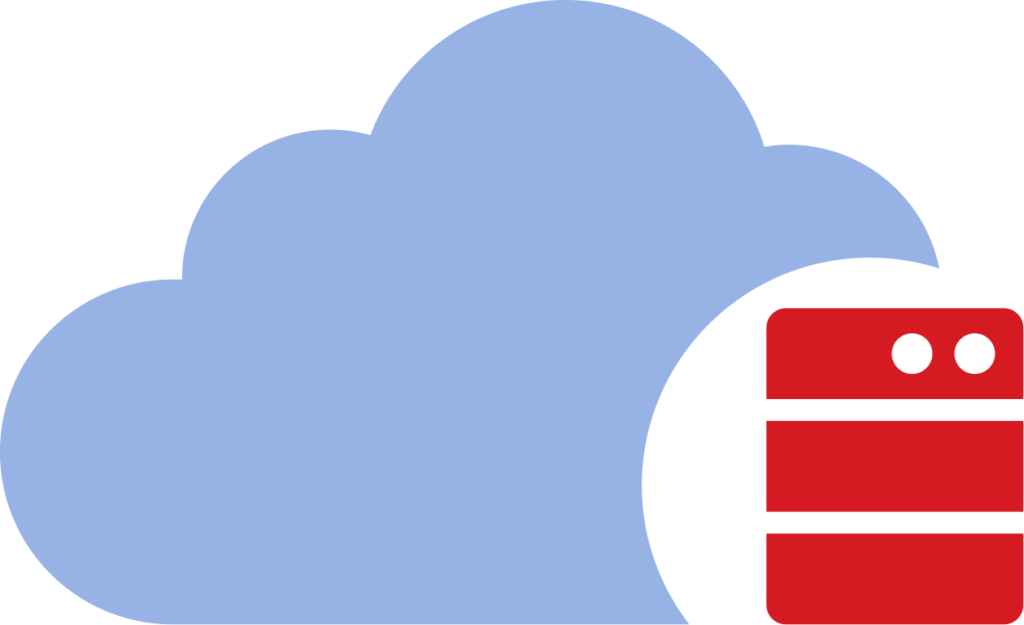

Features | Customers & Use Cases | Pricing | Service Description | FAQ
Business Backup Service | Product Features
The Business Backup Service allows customers to backup their servers and desktops (Windows, Linux and Mac) to Safe Swiss Cloud’s Object Storage or many other supported storage systems. Customers get a secure, web based interface where they can manage all their backups, see their status and make restores. The backups are automatically mirrored across two Safe Swiss Cloud data centres to provide maximum reliability and durability of the backup data. Backup data is encrypted, compressed and deduplicated for maximum security and minimum storage use.

Server backups: for Windows and Linux servers.

Backup type: synthetic (infinitely incremental), ideal for long term backups.

Compression & Deduplication: backups are compressed and deduplicated, to minimise storage.

Supported Storage: Safe Swiss Cloud Object Storage, S3 compatible, FTP, SFTP, SWIFT, any mounted filesystem like Windows mapped drive or Linux FUSE mount and many other cloud storage services.

7×24 Support from Safe Swiss Cloud engineers.

Desktop backups: for Windows, Mac & Linux.

Encryption: backups are encrypted for security.

Two factor authentication (TFA) for enterprise grade security and privacy.

Supported backups: Files & Folders, Disk Image, MS Exchange, MS SQL, Mongo DB, MS 365, Postgres, Percona, Docker, CouchDB, Neo4j, WordPress, MS Dynamics, MS Sharepoint and lots more.

European privacy and compliance:
GDPR, FINMA, BAIT (BAFIN), HIPAA.

Features | Customers & Use Cases | Pricing | Service Description | FAQ
Business Backup Service: Customers & Use Cases
Who is using it?
This is a universal backup solution for companies and organisations who need to make regular, reliable and safe backups.
Backups are currently being made with this service by:
- Banks
- Fintech companies
- Software companies
- IT Service companies
- Technology companies
Cloud Backup: Use Cases
The following are some typical use cases for this backup solution:
- Backup servers: Windows and Linux.
- Backup desktops: Windows, Mac and Linux.
- Manage backups: a central web based dashboard allows customers to list, schedule, see the status and make restores for hundreds of desktops and servers.
- Synthetic backups (infinitely incremental).
- Easily restore from a client or the central Web Management tool.
- Encrypted backups for privacy
- Backups from anywhere to anywhere: this Business Backup Service allows customers to send backups to any kind of supported storage: to Safe Swiss Cloud object storage, on premise storage and other cloud storages. For example, you could use this service to backup your desktops to your own on premise storage and backup your servers to Safe Swiss Cloud.
Get started in approximately 15 minutes:
- Contact Safe Swiss Cloud to get an account.
- Login to the WebGUI of the Business Backup Service and download the backup agent.
- Install the backup agent on every desktop and server you want to backup
- Check the central dashboard of the Business Backup Service to schedule or see the status of your backups.
Finally, test a restore: this can take more than 15 minutes, depending on the size of your backup.
Note: always restore image backups to a new server / VM / desktop. Restoring an image backup to the source device, will destroy it.
Features | Customers & Use Cases | Pricing | Service Description | FAQ
Business Backup Service: Pricing*
You always need the Base Service. All other services are incremental to the Base service.
Storage is charged by actual usage: metered hourly, billed monthly.
A device is a server or a desktop.
| Name of Backup Service | Units | Monthly Price CHF / EUR | Product ID |
|---|---|---|---|
| Object Storage (S3 compatible) for backup, stored in two data centres | GB/month | 0.05 | s2s.obj-stor |
| Business Backup – Base Includes: Files & Folders; MySQL; Windows System Backup (using VSS, to .vhd/.vhdx, needs spool space); Windows Server System State; Linux Servers & desktops; backup from any Program Output (PostgreSQL, Percona, Docker, Neo4j, CouchDB, RethinkDB, CockroachDB, Firebase, Interbase XE7, WordPress). | per device/month | 2.70 | svc2.ssc-bck-base |
| Business Backup – Disk Image (Windows only) Ideal for physical, cloud and virtualised environments: restore complete Windows desktops & servers (VMs). No spool space needed. Fastest and most efficient way to restore Windows backups. | per device/month | 4.00 | svc2.ssc-bck-img |
| Business Backup – MS Office 365 (per user) Backup Outlook Mailboxes, OneDrive for Business, Sharepoint Sites, Teams: files & attachments. | per user/month | 2.00 | svc2.ssc-bck-o365 |
| SSC Backup Service – MS Exchange Backup for exchange servers from version 2007 and above incl. 2019 | per device/month | 1.35 | svc2.ssc-bck-ms-exchg |
| SSC Backup Service – MS SQL Backup for MS SQL 2005 and above, incl. 2019 | per device/month | 1.35 | svc2.ssc-bck-mssql |
| Business Backup – MongoDB For self-hosted and cloud hosted MongoDB Community, Enterprise & TokuMX Percona Server MongoDB Atlas, Amazon DocumentDB with MongoDB Compatibility, Azure CosmosDB’s API for MongoDB | per device/month | 1.35 | svc2.ssc-bck-mongo |
| Business Backup – MS Hyper-V Hyper-V config files, all attached virtual drives, memory content, full tree of saved checkpoints. | per device/month | 1.35 | svc2.ssc-bck-ms-hyper-v |
| Business Backup – Application Aware Writer Requires VSS writer. Can backup OracleDB, MailStore server, MS Dynamics CRM, MS Sharepoint, Pervasive PSQL | per device/month | 1.35 | svc2.ssc-bck-aaw |
How will you be billed for the above services every month?
The Business Backup Service automatically reports which of the above services and how many you have used in a month to our billing system. This will be reported in your monthly billing. Partial usage in a month is not pro-rated.
Backup Storage
If you are sending your backups to Safe Swiss Cloud’s Object Storage, the number of Gigabyte used per month will be billed. This usage is pro-rated on an hourly basis and added up over the whole month. If you backup to somewhere other than Safe Swiss Cloud, there will be no storage charges from Safe Swiss Cloud.
Examples for calculating the service costs
In addition to backup storage the service fees above will apply, as shown in the examples below.
File / System backups for 10 Windows desktops.
You will need 10 times the Base Service:
10 * 2.70 = CHF 27.- per month + storage space
System backups for 10 Mac or Linux desktops
You will need 10 Base Services:
10 * 2.70 = CHF 27.- per month + storage space
Image backups for 10 Windows servers
You will need 10 Base Services + 10 image Services:
10 * 2.70 + 10 * 4.00 = CHF 67.- per month + storage space
Full backups for 10 Linux servers
You will need 10 Base Services:
10 * 2.70 = CHF 27.- per month + storage space.
Note: there are no Image backups for Linux.
Image plus MSSQL backups for 2 Windows servers with MSSQL
You will need 2 time the Base Services + 2 Image Services + 2 MS SQL Services:
2 * 2.70 + 2 * 4.00 + 2 * 1.35 = CHF 16.10 per month + storage space.
Data backups for 10 users in Office 365:
You will need 10 Base Services + 10 MS 365 backup Services:
10 * 2.70 + 10 * 2.00 = CHF 47.- per month + storage space.

Features | Customers & Use Cases | Pricing | Service Description | FAQ
Business Backup Service Description
This is a self service Business Backup, where Safe Swiss Cloud provide you the backup management service via a WebGUI with Two Factor Authentication (TFA). Backups are setup by default to go to Safe Swiss Cloud’s S3 compatible Object Storage in Swiss data centres. This storage is replicated to another one of Safe Swiss Cloud’s data centres in Switzerland to ensure maximum reliability and durability. Backups can be sent to many other storage end points (see below), enabling “anywhere to almost anywhere” backups.
The details of the Business Backup Service are listed below:
- Cloud Backup management server hosted at Safe Swiss Cloud’s Swiss data centres.
- Self service: customer has full control over their backups.
- Encryption: data is encrypted with AES-256 during backup, in transit (“data in motion”) and at rest.
- Compression: data is compressed during backup.
- Deduplication: data is deduplicated client side, saving space.
- Backup agents for various platforms can be downloaded from the Cloud Backup management server.
- Access to the Cloud Backup management server is via a WebGUI.
- Two Factor Authentication for login to the Cloud Backup management server WebGUI.
- Service fees per device and type of backup: no service fees based on volume of data.
- Incremental forever: ideal for long term backups, ensures fast backups after the first full backup.
- Supported backup types: Base (file, Windows system, MySQL, PostgreSQL etc backups), Disk Images (Windows only), MS Exchange, MS Office 365, MS SQL, MongoDB, MS Hyper-V, Application Aware Writer (Windows only, uses VSS: Oracle, MS Sharepoint, MS Dynamics).
- Easy to restore: select the date/time you want to restore in the management console (optionally on the client agent).
- Support from Safe Swiss Cloud about how to use the service.
Cloud Backup Storage Options:
- Optional: Safe Swiss Cloud Object Storage (default) for backups. Mirrored in two data centres.
- Optional: Backups to storage on customer premise: no additional charge from Safe Swiss Cloud for this.
- Optional: Backups to storage in other S3 compatible or supported storage types: no charge from Safe Swiss Cloud for this.
Which backup service is needed for which use case?
The following table contains the details:
| Name | Purpose | Product ID | Details |
|---|---|---|---|
| Object Storage for backup | This is needed to store backups | s2s.obj-stor | S3 compatible Stored in two data centres |
| Business Backup – Base | This is always needed and includes functionality for file and some application backups – see details | svc2.ssc-bck-base | – Files & Folders – MySQL – Windows System Backup (using VSS, to .vhd/.vhdx, needs spool space) – Windows Server System State – Linux Servers & desktops Via Program Output (run a command whose output gets written to backup storage) – PostgreSQL – Percona – Docker – Neo4j – CouchDB – RethinkDB – CockroachDB – Firebase – Interbase XE7 – WordPress |
| Business Backup – Disk Image (Windows only) | svc2.ssc-bck-img | – Ideal for physical, cloud and virtualised environments – Restore complete Windows desktops & servers (VMs) – No spool space needed – Windows only, no Mac or Linux support – Fastest and most efficient way to restore Windows backups. | |
| Business Backup – MS Office 365 (per user) | This is useful to backup files and Outlook mailboxes in Microsoft Office 365 | svc2.ssc-bck-o365 | – Outlook Mailboxes – OneDrive for Business – Sharepoint Sites – Teams: files & attachments. |
| Business Backup – MS Exchange | This is to backup a self hosted Microsoft Exchange server | svc2.ssc-bck-ms-exchg | – Backup MS Exchange servers – Version 2007 and above, incl. 2019 |
| Business Backup – MS SQL | This is for time consistent MS SQL backups | svc2.ssc-bck-mssql | – Backup for MS SQL – Version 2005 and above incl, 2019 |
| Business Backup – MongoDB | Backup your MongoDB data | svc2.ssc-bck-mongo | – For self-hosted and cloud hosted MongoDB – Community, Enterprise & TokuMX Percona Server – MongoDB Atlas – Amazon DocumentDB with MongoDB Compatibility – Azure CosmosDB’s API for MongoDB |
| Business Backup – MS Hyper-V | Backup for a Hyper-V hypervisor | svc2.ssc-bck-ms-hyper-v | – Hyper-V config files – All attached virtual drives – Memory content – Full tree of saved checkpoints. |
| Business Backup – Application Aware Writer | Backup for various applications – requires VSS writer and therefore MS Windows. | svc2.ssc-bck-aaw | – OracleDB – MailStore server – MS Dynamics CRM – MS Sharepoint – Pervasive PSQL Works for systems with VSS writer for Microsoft Windows |
Features | Customers & Use Cases | Pricing | Service Description | FAQ
Frequently Asked Questions
Important questions and answers about our Business Backup Service
Encryption: all backups are encrypted by default.
Compression: all backups are compressed by default.
De-duplication: Business Backup supports client side de-duplication.
Business Backup provides the following security features:
- Encrypted backups (encryption of data at rest)
- All connections between servers while writing backups are encrypted (encryption of data in motion)
- All logins require two factor authentication (TFA)
Safe Swiss Cloud’s Business Backups are infinitely incremental. This makes its use of backup storage very efficient.
A convenient web user interface allows easy restores of files or full backups.
The default is Safe Swiss Cloud’s own S3 compatible object storage. This object storage is always mirrored to a second data center within 24 hours. Having your data in two data centres is ideal for disaster recovery (DR).
Safe Swiss Cloud’s Business Backup supports a number of storage types:
- Safe Swiss Cloud’s S3 compatible object storage
- AWS S3 object storage
- FTP and SFTP
- SWIFT
- Any mounted filesystem like Windows mapped drive or Linux FUSE mount and
- many other cloud storage services.
Request a Business Backup Briefing
Start your cloud backups in 15 minutes.



