
Enterprise Cloud
VMware technology: for mission critical applications
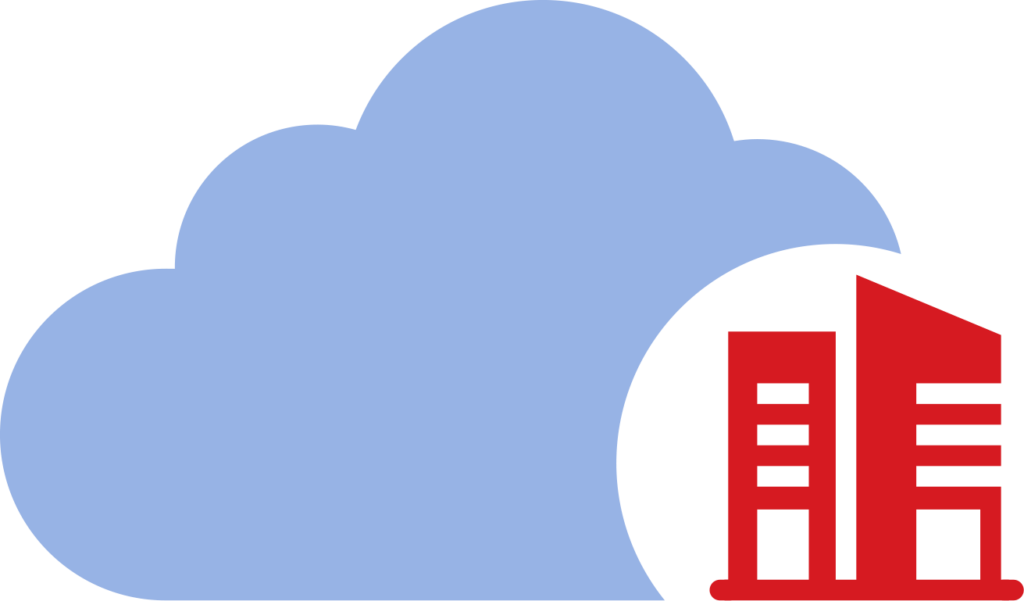

Features | Technology | Customers & Use Cases | Pricing | FAQ
Features
This industry standard VMware based solution is ideal for running mission critical Windows and Linux VMs, databases, ERP systems, Email servers and lots more. Customers have the flexibility, to setup their networks the way they need, in their own, secure virtual data center in Safe Swiss Cloud’s own high quality data centers.
Redundant server hardware, SSD storage, networks, electricity supply, switching and backups to different data centres provide the ultimate in reliable, enterprise cloud computing.

VMware & vCloud Director technology to manage servers & virtual networks

100% clustered SSD storage for maximal reliability and performance.

Self service, with full control over your own servers and network.

Choice of Windows 2022, 2019 and 2016 servers.

Veeam: Self service and managed backups available

7×24 Support from Safe Swiss Cloud engineers

Redundant server hardware, networks and power supply

No lock-in: migrate your VMs and data in and out of Safe Swiss Cloud anytime

Automate the setup of your infrastructure with APIs and scripts

Choice of Linux servers: Red Hat, CentOS & Ubuntu

Self service backup options: use a program of your choice, to backup to object storage

European privacy and compliance: learn more
Features | Technology | Customers & Use Cases | Pricing | FAQ
VMware Technology at Safe Swiss Cloud
The Enterprise Cloud product is based on industry standard VMware technology. Safe Swiss Cloud uses the VMware Cloud Director on top of VMware to provide its customers with a web based graphical user interface (GUI) which allows them to manage their cloud resources in an intuitive way:
- Virtual LANs (internal networks)
- Servers (VMs)
- Storage volumes (100% redundant, clustered SSD)
- Snapshots
- VPNs (site to site as well as SSL)
- Firewalls
- Access management for the infrastructure management portal
and lots more.
Most enterprise customers are already familiar with VMware. For customers with existing VMware infrastructure, it is easy to transfer workloads (VMs) from one VMware installation to another. Customers can even treat their Enterprise Cloud as an extension of their in house (on premise) infrastructure.
Enterprise Cloud based on VMware is characterised by a very high degree of redundancy in:
- Server hardware
- Network switches
- Storage media (SSDs) and storage servers
- Internet connections
- Backups (Veeam)
- Electricity supply
- Uninterruptible power supply (UPS)
- Diesel generators that allow the data centres to keep operating for weeks in case of a total power failure
Enterprise Cloud provides its customers a self service backup portal, from where they can setup and manage their backups and restores using the industry leading Veeam software. Backups are always made to a different data center from the one where the VMs are running and the backups are mirrored to at least one additional data centre.
The data centre, server and network redundancy as well as the backups to multiple data centres, provide an excellent foundation for business continuity and disaster recovery (DR) planning, a must have for enterprise customers, especially those providing “system relevant” services like hospitals, banks etc.

Features | Technology | Customers & Use Cases | Pricing | FAQ
Customers & Use Cases
Who uses Enterprise Cloud?
- Large banks
- Hedge funds
- Large enterprises
- Fintech companies
- Providers of ecommerce and payments systems
- Loyalty engines
and many more.
Enterprise Cloud: Use Cases
- Banking applications
- Enterprise databases
- Data warehouses
- Data analytics & business intelligence
- ERP applications
- CRM applications
- HR applications
- Financial applications
and many more
Features | Technology | Customers & Use Cases | Pricing | FAQ
Enterprise Cloud Pricing
| Name | Units (metered hourly) | Monthly Price CHF / EUR | Product ID |
|---|---|---|---|
| vCPU | Number / month | 7.00 | v2s.vCPU |
| RAM – vCloud memory (in GB) | GB / month | 7.00 | v2s.RAM |
| Clustered SSD Storage Volume Standard (1000 IOPS) | GB / month | 0.12 | v2s.ssd-vols-std |
| Clustered SSD Storage with higher IOPS | GB / month | Upon request | |
| Storage for Snapshots, ISO files, Templates | GB / month | 0.08 | v2s.sec-storage |
| Edge Router Advanced | Number / month | 35.00 | n2s.edge-adv |
| Public IPv4 Adresse | Number / month (min. 4) | 7.50 | n2g.ipv4-public |
| Veeam Backup Storage | 100 GB / month | 10.00 | v2s.bck-veaam-storage |
| Object storage for Backups, Archives etc. | GB / month | 0.05 | s2s.obj-stor |
Pricing for Enterprise Networking
| Name | Units | Monthly price CHF | Product ID |
|---|---|---|---|
| 100 Mb/s Internet bandwidth, unlimited Traffic | Number / month | 0.00 | n2s.Internet-100Mbps |
| 200 Mb/s Internet bandwidth, unlimited Traffic | Number / month | 80.00 | n2s.Internet-200Mbps |
| 500 Mb/s Internet bandwidth, unlimited Traffic | Number / month | 200.00 | n2s.Internet-500Mbps |
| 1000 Mb/s Internet bandwidth, unlimited Traffic | Number / month | 400.00 | n2s.Internet-1000Mbps |
| MPLS – 20Mbps | Number / month | Request a quote | n2s.mpls-20m |
| MPLS – 50Mbps | Number / month | Request a quote | n2s.mpls-50m |
| MPLS – 100Mbps | Number / month | Request a quote | n2s.mpls-100m |
Pricing for Support Services
Monthly Support Packages
| Monthly Support Packages | Included Hours (per month) | Expiration of support hours | Price / month CHF / EUR | Contract Duration (months) | Billing | Product ID |
| Monthly Support 2 | 2 | Monthly | 290 | 1 | Monthly | pro2.support-2 |
| Monthly Support 5 | 5 | Monthly | 725 | 1 | Monthly | pro2.support-5 |
| Monthly Support 10 | 10 | Monthly | 1’400 | 1 | Monthly | pro2.support-10 |
| Monthly Support 15 | 15 | Monthly | 2’100 | 1 | Monthly | pro2.support-15 |
Annual Support Packages
| Annual Support Packages | Included Hours (over 12 months) | Expiration of support hours | Price / month CHF / EUR | Contract Duration (months) | Billing | Product ID |
| Annual Support 10 | 10 | Yearly | 130 | 12 | Monthly | pro2.support-10-annual |
| Annual Support 25 | 25 | Yearly | 330 | 12 | Monthly | pro2.support-25-annual |
| Annual Support 50 | 50 | Yearly | 650 | 12 | Monthly | pro2.support-50-annual |
| Annual Support 100 | 100 | Yearly | 1’250 | 12 | Monthly | pro2.support-100-annual |
| Annual Support 200 | 200 | Yearly | 2’420 | 12 | Monthly | pro2.support-200-annual |
| Annual Support 300 | 300 | Yearly | 3’500 | 12 | Monthly | pro2.support-300-annual |
Get started!
Learn how to run mission critical Windows or Linux VMs and your complete network infrastructure in your Enterprise Cloud.
Features | Technology | Customers & Use Cases | Pricing | FAQ
Frequently Asked Questions
Important questions and answers about our Enterprise Cloud
Safe Swiss Cloud‘s Enterprise Cloud is based on VMware’s Cloud Director (formerly vCloud Director).
The VMware Cloud Director Tenant Portal is your interface to create and manage virtual machines and virtual networks.
Check out this introduction video from VMware about Working with Virtual Machines:
Safe Swiss Cloud maintains sufficient extra capacity to allow its cloud systems to survive outages due to defects in individual physical nodes (servers).
Virtual machines (VMs) which were running on a physical node (hypervisor) with a defect are simply restarted on another physical node.
All storage volumes at Safe Swiss Cloud are provisioned on redundant data storage clusters (SAN), providing the following types of redundancy:
Redundant storage media: if an SSD has a defect, customers will not notice anything and processing will continue as normal. Safe Swiss Cloud will replace the defective storage device in the background without downtime.
Redundant storage node: if a storage node has a defect, customers will not notice anything and processing will continue as normal. Safe Swiss Cloud will replace the defective storage device in the background without downtime.
The use of 100% clustered block storage based on SSDs ensures maximum reliability, uptime and performance.
Yes. In fact our default storage category is 100% SSD based.
Yes, we do.
Many enterprise customers want their own dedicated private cloud solution. We create custom specified VMware based dedicated private clouds based on our customer’s requirements.
In this model, the smallest unit is a physical node (server) and customers specify how many they need (minimum 3). Once setup, customers get access to their dedicated cloud via VMware Cloud Director (formerly vCloud Director) or via VMware vCenter (minimum 8 nodes).
Yes, we do.
We offer a fully automated dual data center solution, which auto detects if one data center has gone down and automatically brings up all Virtual Machines (VMs) running in the affected data center in the other data center.
Safe Swiss Cloud’s redundant network layer notices the switch over and makes sure that when the VMs come up in the other data center, that they have the same IP addresses.



